1. Connect your mobile phone through mass storage mode or open your memory card via the card reader.
2. Once open, open the private folder.
3. Select Private\101f8857\Cache\E
See the files inside? Delete all of them.
*tip: press ctrl + a to selct all then shift + delete to delete all at once.
4. Go to Private\101ffca9 and delete harvesterdbv9_2
5. Go to Private\10281e17 and delete all the files.
That's it




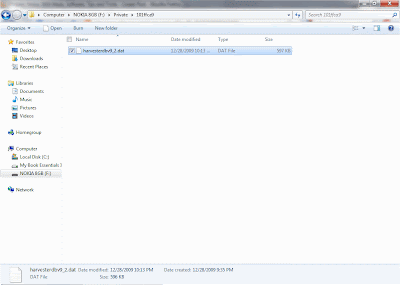


0 comments:
Post a Comment